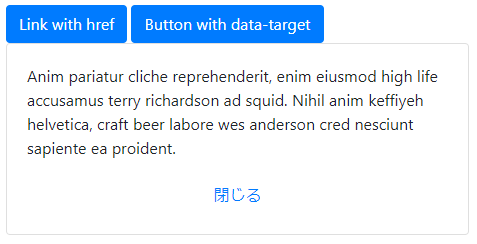【bootstrap5】モーダルからページ内リンク&モーダル閉じる【覚書】
bootstrap5 のモーダル内にページ内リンクがあり、そのリンクをクリックしたらモーダルを閉じたい。
Bootstrap5 Modal
https://getbootstrap.com/docs/5.1/components/modal/
ページ内リンクはスムーススクロール、かつ、モーダルを閉じる。という感じ。
モーダルのHTML
<!-- Modal -->
<div class="modal fade" id="exampleModal" tabindex="-1" aria-labelledby="exampleModalLabel" aria-hidden="true">
<div class="modal-dialog">
<div class="modal-content">
<ul>
<li><a href="#contents1">コンテンツ1</a></li>
<li><a href="#contents2">コンテンツ2</a></li>
<li><a href="#contents3">コンテンツ3</a></li>
<li><a href="#contents4">コンテンツ4</a></li>
<li><a href="#contents5">コンテンツ5</a></li>
</ul>
</div>
</div>
</div>
bootstrap5 モーダルのJavascript
Modal getOrCreateInstance
https://getbootstrap.com/docs/5.1/components/modal/#getorcreateinstance
Modal hide
https://getbootstrap.com/docs/5.1/components/modal/#hide
var myModalEl = document.getElementById('exampleModal');
var modal = bootstrap.Modal.getOrCreateInstance(myModalEl);
modal.hide();
スムーススクロール
https://www.fenet.jp/dotnet/column/language/javascript/7491/#JavaScript
↑JavaScriptでのスムーススクロールの実装方法↑
《例》上記サイトのようなJavascriptのみのスムーススクロールを使用する場合
~省略~
// window.scrollToでスクロール
window.scrollTo({
top: position,
behavior: 'smooth',
});
// この位置にModal hideを追加(スクロールが実行されたらモーダルを閉じます)
modal.hide();
~省略~
実行順としては、スムーススクロール実行後に「modal.hide();」となります。